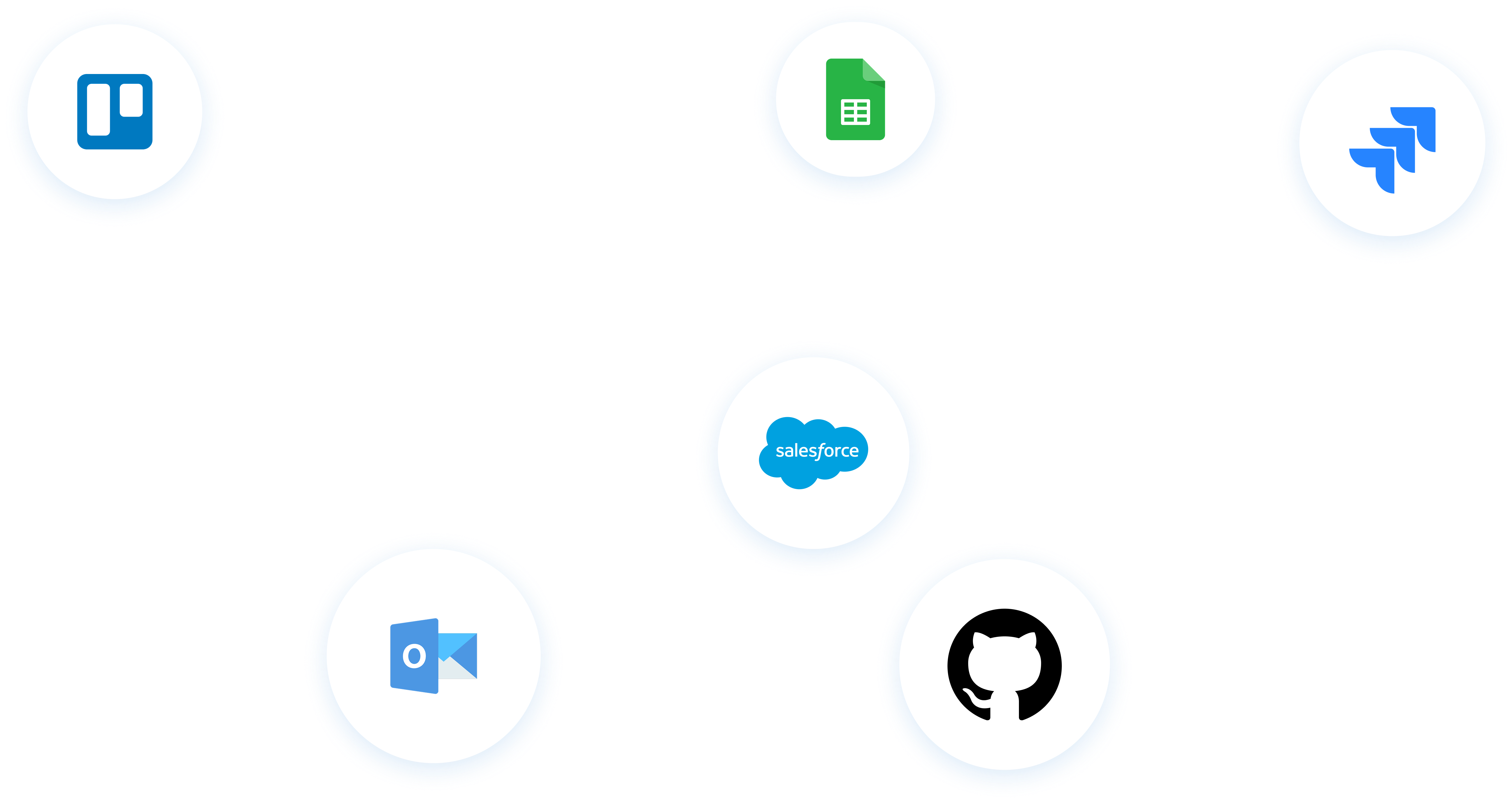Timesheet Software That Saves Your Time
Log hours fast, track actuals with precision, and get a clear picture of who did what and when. With timesheets that are built for speed and accuracy, you’ll bill better, forecast smarter, and lose the time drains.