Resource Scheduling Software for Maximum Output
Go from overbooked to optimized—in minutes. Schedule in seconds.
Stay ahead for days.
Go from overbooked to optimized—in minutes. Schedule in seconds.
Stay ahead for days.

Schedule with Confidence. Deliver Without Doubt. Total Visibility and Control.
Plan, track, and schedule resources with the Gantt chart. Get a clear, visual overview of how your resources are allocated—day by day, project by project. Balance workloads, avoid bottlenecks, and keep everything on track with our effortless resource scheduling tool.

A painless way to plan out your resources. With drag-and-drop scheduling, you can allocate, reassign, or shift bookings in seconds—no complicated workflows, no delays in staffing and scheduling. Everything updates instantly, so your team always stays in sync.
Make faster, data-backed decisions with clear financial visibility. From planned estimates to real-time actuals, get full cost, revenue, and profit visibility at a glance—so you can act fast, reallocate with confidence, and prevent resource scheduling from breaking your budget.

Quickly narrow down your resource pool using smart filters. Our resource management tool lets you search and sort resources by role, skills, location, team, or any custom attributes. Plan smarter by always knowing who’s available, qualified, and ready to take on the next project.
Request what you need, and get clear answers. Raise resource requests with
ease and instantly see who’s available, who fits, and where the gaps are.
Get intelligent suggestions based on availability, skills, and roles.
View ranked matches with match scores to make quick, confident decisions.
Identify which requests have been processed and which have not been processed.
Visualize and highlight sourcing gaps on projects.
Effortlessly schedule tasks across multiple time zones, knowing everyone sees the right time, wherever they are. See each team member’s local time, avoid overlaps, and keep global staffing and scheduling smooth and mistake-free.

Control visibility and actions, ensuring the right people have the right level of control. Protect data and reduce errors with a resource scheduling software that’s built for structured access. You decide who sees and edits what.

Resource planning shouldn’t stop at office walls. Whether your people are remote, hybrid, or global, our resource scheduling software keeps scheduling synced and conflict-free. Adjust timelines and balance workloads, regardless of where your resources are located.

With timesheets, you can capture actual effort invested in projects, view planned vs actuals, identify gaps, and make data-driven decisions based on real team activity, not just assumptions. Our resource scheduling tool gives you full visibility into how time is really spent, without switching tools.


Easily split bookings with just one click to make last-minute changes, add inclusions, or handle transfers with our resource scheduling tool.

Automate recurring tasks to reduce scheduling effort and maintain regularity across long-term or repeating project needs.

With our resource scheduling software, you can instantly spot overloads. Get real-time indicators when a resource is overloaded, triggered instantly as you alter or add bookings.

Duplicate or move bookings instantly with familiar cut-copy-paste actions. Edit faster, schedule smarter, and save time with our resource scheduling software.
See what’s possible when scheduling meets eResource Scheduler.
Connect eResource Scheduler to your favorite apps and system, so your scheduling stays in sync without extra effort.

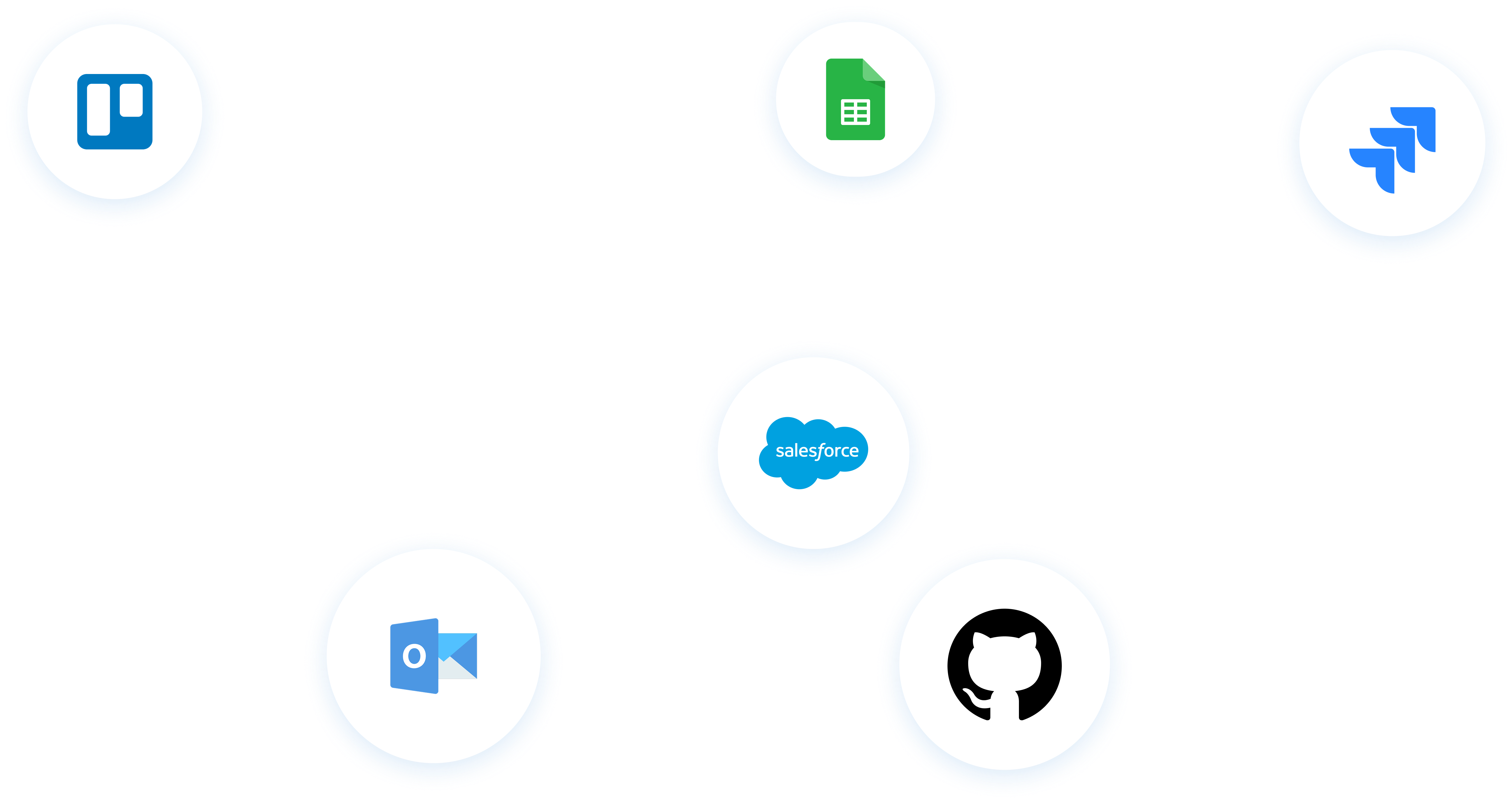
Resource scheduling is the process of assigning people, equipment, or skills to tasks on a timeline. A resource scheduler helps teams avoid clashes, plan capacity accurately, and ensure the right resources are available when projects demand them.
You can set role-based permissions in our resource scheduling software. This lets you decide who can view, edit, or manage schedules. Team members see only what’s relevant, while admins keep full control.
Yes. eRS offers a resource request feature where you can raise requests for specific roles or skills and instantly see availability, skill matches, and gaps. It also provides ranked recommendations, shows request status, and highlights sourcing gaps to simplify decision-making.
A Gantt chart in a resource scheduler shows projects on a timeline with assigned resources. It helps managers quickly spot overlaps, monitor progress, and adjust workloads visually, making scheduling decisions clearer and more accurate.
Yes. In eRS, you can set up recurring schedules for tasks that repeat daily, weekly, monthly, or on specific dates you choose. This saves time on manual entries and ensures repetitive work is always planned and visible without rebuilding schedules each time.
Auto-alerts act like an early warning system. They notify managers the moment a resource is about to be overbooked, so workloads can be adjusted right away. This prevents scheduling clashes and keeps project timelines realistic.
Drag-and-drop scheduling in eRS lets you assign or move tasks by simply dragging them on the timeline. Instead of typing or updating rows in spreadsheets, you can quickly shift work, adjust dates, or reassign resources with a single action.
In eRS, powerful filters let you quickly narrow down your resource pool by role, skills, availability, location, team, or custom fields. This makes it easy to see who’s available and qualified, so you can assign the right person to the right project.
Yes. eRS supports multi-time zone scheduling, so you can assign tasks to global teams without confusion. Each user sees their schedule in their own local time, while managers still get a unified view of the entire project.
Teams schedule resources effectively by having a clear view of availability, skills, and project timelines in one place. Resource scheduling software like eRS makes this easier by showing real-time workloads, highlighting gaps, and simplifying adjustments, so the right people are matched to the right tasks at the right time.
Yes. With eResource Scheduler, you can configure resource details and add custom fields that matter to your business, so every schedule reflects the exact information your team needs.
With eResource Scheduler, you can mark leaves as exceptions to ensure scheduling accuracy. When a resource is on leave, their unavailable dates appear greyed out on the schedule, helping managers instantly see availability gaps and adjust plans accordingly.
Plan Smarter. Schedule Faster.
Join thousands already using eResource Scheduler to align teams, time, and tasks seamlessly.