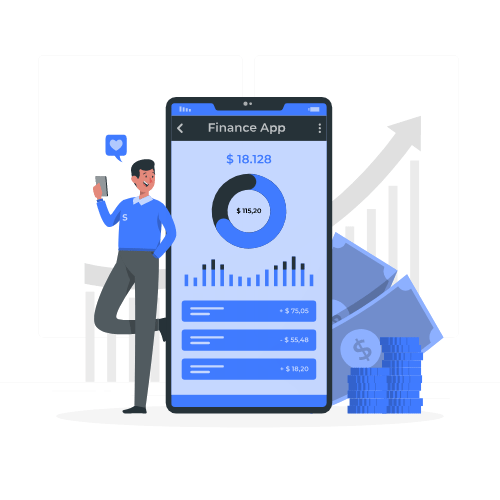
Imagine that you are a consultant working for a fast-paced agency, aiming for efficiency and accuracy. But you often face challenges like managing client billing smoothly while making sure that the data is precise. Manual billing is a tedious and time-consuming option that is also error-prone, leading to lower productivity and a negative impact on your bottom line. So, what can you do about it? Implementing a billing software for consultants or best invoicing tools 2024 can resolve your challenges and help achieve efficient billing for consultants. So, read on to explore the top-rated comprehensive billing software available for consultants that can help streamline the time management and invoicing process while focusing on delivering top-class services to your customers. But before delving deeper, let’s understand what to look for in client management billing solutions.
Time-tracking and billing software are important for efficient billing for consultants. When you need to produce a record of the total billable hours for your customers, you need to be sure that the data is accurate. Ideally, a tool that can provide precise data should be an amalgamation of a time-tracking tool, project management software, and resource management tool, and it should have the right templates for consultants to keep the projects functioning smoothly.
To find the best comprehensive billing software, here are some key points you should look out for:
Now, let’s look at the top 10 billing software for consultants that you can consider implementing.

If your objective is streamlining your resource and project management while getting efficient billing for consultants, then opting for the top-rated time-tracking and comprehensive billing software eResource Scheduler is a good idea. With a feature-rich and intuitive interface, eResource Scheduler is available at a competitive pricing. It assures easing your project and resource planning and multi-project execution.
What’s more? It enables the creation of feasible timelines while enhancing team collaboration and communication for remote or distributed teams. This billing software aids in capacity planning, utilization tracking, workflow scheduling, etc. The tool’s features, such as high configurability, scalability, graphical and detailed reports, drag and drop scheduling, time-tracking, and automated alerts and notifications, make it a top-rated choice for companies in various industries.
Additionally, multiple calendars aid in easy tracking, accurate resource utilization reports, comprehensive project, resource, and job profiling, and recurrence or split booking. This award-winning multi-client billing software management enables planning and managing projects and resources in one go, designing detailed reports and visually-appealing dashboards, tracking team and resource utilization, and profitability. You can try it out with a free trial and improve the utilization of your team by 18 to 30%.

Scheduling Module (Core): $6.25 per resource/month, individualized support, and updates
Timesheet Module (Optional): $5 per resource/month with individualized support, and updates
Free trial: 14-day free trial available

If you, as a consultant, are handling teams, then a tool such as Teamwork.com helps run projects seamlessly while generating higher profits. This top billing software is a blend of a time-tracking tool and a project management software, offering a comprehensive platform to improve team collaboration, ensure seamless workflow, and boost productivity. This is one of the best invoicing tools 2024 and its top feature is its strong billing functionality that is specifically tailor-made for consultants.
The software’s intuitive interface enables consultants to track their productive or billable hours, total expenses, and generate invoices for each project or customer. Its features such as time management and tracking help provide accurate data and time spent, helping generate bills with precision.
Teamwork.com’s task management system helps track the project progress, ensuring that no productive or billable time is ignored. The tool also simplifies the conversion of billable time into accurate invoices, eliminating the administrative overhead costs and freeing up the time of consultants so that they can focus on strategic and critical activities.
This top billing software comes with multiple pricing plans, varying from a free trial option for a maximum of five users going up to enterprise-level offerings. The paid plans of this software begin at $9.99 per month for its Deliver plan going up to $19.99 for its Grow plan.

ClickUp is a robust, all-in-one comprehensive billing software and productivity platform. It comprises a smart built-in time-tracking solution which makes it very simple to enter time related details. You can monitor time and effort wherever you are and on any device, such as your mobile, desktop, or web browser with the help of ClickUp’s free Chrome extension.
Tracking time becomes smoother for consultants as they can monitor their time and effort in real-time, move to other tasks from anywhere and add retroactive hours by making use of ClickUp’s global timer.
When you’re determining the total time or effort needed for a new project or client, you can leverage this tool to set estimates for the upcoming ClickUp Tasks. Moving forward, as you keep meeting the established goals in ClickUp, you can analyze the time and effort that is utilized and what is pending for you and the team to ensure you stay on schedule.
This billing software for consultants is particularly helpful as you could keep adding notes to each time entry to sort, edit, label, and justify billable or productive time for your clients. In case your client needs you to use some other time tracker, you can easily sync ClickUp’s time tracking feature with tools like Toggl, Harvest, Everhour, etc. Imagine managing all your consulting work in just one collaborative workplace.

QuickBooks, one of the popular accounting software and client management billing solutions, offers comprehensive invoicing, financial management, and billing features. The tool has a user-friendly interface offering customizable templates that help consultants quickly create professional invoices. It also enables users to monitor expenses and receipts, handle sales tax, and pull out financial reports.
Additionally, the tool offers a mobile app feature that can aid the consultants in tracking their expenses and invoices while on the go and from any device. The tool can also be integrated with many other well-known apps like PayPal and Gusto, which makes it a multipurpose tool for consultants requiring more than just billing capabilities.
QuickBooks is available in various pricing plans, starting at $18 per month for its Simple Start plan. The Plus plan is available at $38 per month and the even higher-priced plans offer advanced features like employee time tracking, inventory tracking, and project management capabilities.

One of the leading time-tracking systems and client management billing solutions, Time Doctor helps with distraction management, reporting, payroll, and website and app monitoring. It’s primarily crafted for smaller businesses and individual consultants.
This tool’s productivity pop-ups help you stay accountable when you’re working solo or doing a deep dive on Reddit, it asks you if you are working or not. This comprehensive billing software also provides a breakdown of your time spent online and on which projects or tasks. This helps keep the staff in check, and you can also monitor the productive and non-productive hours.

A top time-tracking and billing software for consultants, Toggl Track aids in accurately tracking the effort and time spent on different tasks and projects. The tool integrates easily with various billing platforms and offers reporting capabilities. What’s more? It also syncs across devices in real-time.
Toggl Track provides comprehensive reports on productivity and time usage, enabling consultants to analyze their performance and utilization and adjust accordingly. This top billing software also offers a team management and project management feature, which helps consultants to supervise several projects in one go and monitor their team’s time.
Toggl Track is available at Team and Business Plans. The basic Team plan is available at $9 per month per user, whereas the Business plan begins at $15 per month per user.

If you’re looking at streamlined invoicing as a consultant, Clockify is a good option. One of the top time-tracking and client management billing solutions, this tool enables consultants to track billable hours, effort, and expenses accurately for their clients. They can also easily classify various tasks, projects, and activities to keep track of the overall project in an efficient manner.
This also enables you to consider and calculate with several currencies for international clients and generate accurate customizable invoices that have detailed time entries. This top billing software also provides integrations with well-known billing platforms, such as PayPal and Stripe for smooth payment processing.
Clockify offers flexible payment plans, such as a free plan that has basic features. The paid plans begin at $3.99 per month for their Basic plan. Then, there’s a Standard plan at $5.49/month, Pro plan at $7.99/month, and the Enterprise plan at $11.99/month.

This top time-tracking tool for Windows users offers workforce analytics and efficient billing for consultants. This productivity management app works for Windows 8 or newer versions and it’s best for consultants to manage the entire project lifecycle, right from submitting proposals to generating accurate invoices including timesheets. The tool offers a feature that captures screenshots between 1 to 3 times at every 10-minute interval (in case you want). This helps showcase the work to your clients.

Harvest is a comprehensive billing software and a robust time-tracking tool that is well-suited for consultants. It helps you track the effort and time spent on various activities and projects and accordingly bill your client. With this tool, you can also capture the expenses accurately, create detailed invoices, and directly send them to the clients. The tool simplifies the billing process with the automatic payment reminders and offers an online payment feature. Harvest also provides comprehensive reporting tools to enable analysis of business performance.
Available at $12 per month per user

A top project management, comprehensive billing software, and time-tracking tool crafted for consultants and freelancers, Paymo helps to streamline scheduling, task and project management, and time-tracking. You can avoid any project and budget overruns or delays and generate comprehensive invoices with details such as billable hours and expense tracking.
This is one of the top billing software for consultants that supports multi-currency and has the capability to invoice in several languages easily, making it a top choice for international clients. The tool also integrates with various productivity, payment processing, and accounting tools, thus improving its functionality and convenience.
Paymo offers limited features at a free plan for consultants and freelancers. The tool’s paid plans begin at $5.90 per month per user, which is called the Starter plan. The next one, the Small Office plan is priced at $10.90 per month per user. The Business plan, however, is priced at $16.90 per month per user.
Choosing the best billing software for consultants is important to streamline invoicing and time-tracking processes. Be it a user-friendly interface, drag and drop scheduling, visual dashboards and detailed reports, financial module, or seamless integrations, the discussed top 10 billing software for consultants has different features to fulfill the specific requirements of consultants.
However, eResource Scheduler can be called one of the best invoicing tools 2024 with its comprehensive resource and project management, time management,. Read on to find out how this tool does efficient billing for consultants.
This top client management billing solution offers a time-tracking feature that records the actual effort and time spent on different productive or project-related tasks and various non-project or non-productive tasks.
This kind of detailed data enables gaining clear visibility into which tasks are being performed by whom and when. It also helps to analyze the effort they spent on each activity and project, and do a comparative analysis with the planned effort.
Tracking performance and utilization, especially for remote or distributed teams, becomes almost impossible. It is tough to keep tabs on what each resource is doing and the status of each task and project. Implementing a resource management or time-tracking tool to plan and schedule resources, track time and effort, and get real-time updates regarding utilization works wonders.
A tool like eResource Scheduler acts as your online central repository to store and find the list of all the organization’s employees and current projects. This aids in tracking and evaluating the correct status of all projects and the performance of each resource in just a few easy steps or clicks.
One of the best features of eResource Scheduler that makes it easy for users to allocate resources distribute workloads is the drag and drop scheduling interface. The drag and drop functionality can simplify scheduling headaches so effortlessly. For instance, if you need to assign a team member to a project, you can just drag their profile and drop it on the available slot. Or if you want to adjust deadlines, drag and drop tasks to new dates. With this intuitive feature, you can visually build and modify schedules, save time and reduce conflicts. So, the software feels like a digital whiteboard that can manage your resources efficiently without any manual errors.
eResource Scheduler is a well-known resource management tool that eases a consultant’s life. You can easily pull-out productivity, availability, and utilization reports and create visual and graphical dashboards. All important data is at your fingertips, and you make well-informed decisions.
This software also offers real-time utilization data for an individual consultant, team member, or entire team while offering automated skill matching. Easily plan your resource requirements, assign multiple tasks or projects to a resource, or efficiently manage capacity with this top-rated tool.
If you want to comprehend data in a simple manner, just configure the reporting views in a few easy steps. To find out the over- and under-booked resources, you can apply color-coding by leveraging the software’s configurable filters.
This best billing software for consultants helps bridge gaps between what was planned in the project and the budget. The tool also provides availability reports that help in forecasting and calculating resource availability to plan for the upcoming pipeline. With detailed reports, you can easily find the right resources and those who can be free for the upcoming projects and the ones who may be completely booked.
This cloud-based tool helps manage, review, or approve the timesheets and plan and manage resources easily. Forget the stress of chasing timesheets and coordinating with your employees. You can easily coordinate with employees and stakeholders located anywhere. What’s more? You can easily assign permission levels seamlessly to different people as per their role and designation, streamlining collaboration and communication.
You can opt for the most suitable plan of this resource management software. You can try out the software with a free trial and when you decide to invest in it, you also get individualized support from Enbraun to configure the solution as per your own requirements. Get benefits from its top features like unlimited users, bookings, resource requests, unlimited projects, gap reporting, user access rights, and the timesheet module.
The software’s robust architecture and quick performance are the reasons that it’s the preferred choice for various companies across the globe. So, if you wish to know how to leverage this customizable resource management software, get a free trial today.
Also read:
Plan Smarter. Schedule Faster.
Join thousands already using eResource Scheduler to align teams, time, and tasks seamlessly.