Capacity Planning
That Doesn’t Assume
Resource capacity planning designed around how people work—not just how they are scheduled.
Resource capacity planning designed around how people work—not just how they are scheduled.

Make better resourcing decisions. Keep your resources productive—not overwhelmed.
Plan smarter with real-time availability data. Filter by skill, role, or team tofind who is available. Whether it’s next week or next quarter, resource capacity planning ensures the right people are in the right place without spreadsheet guesswork.
Busy? Booked? Barely assigned? Get the full picture. See who's swamped, who's cruising, and who’s got room to spare. Get a clear visual breakdown of resource assignments, distribute workload efficiently, and avoid bottlenecks by rebalancing effort and reducing idle time.

Forecast workload against real resource capacity and spot gaps before they explode. Whether it’s shortfalls or surpluses, our capacity planning software lets you balance in advance—so you’re not firefighting later. Time, budget, and bandwidth? All saved in the forecast.

Complex resource scheduling doesn’t need complex decoding. Color-coded heatmaps turn schedules into clear visual cues. With workforce capacity planning, you can instantly spot overbooked, underutilized, or available resources across teams and timeframes—making decisions more visual, faster, and smarter.

Too much work, too few hands? The system catches it before your team feels it. Our capacity planning software enables you to identify when resource allocations exceed availability and allows you to adjust schedules before overbooking results in missed deadlines. Keep timelines on track, no matter how often priorities shift.

Not everyone works 9 to 5. Define planned leave, reduced hours, or non-working days at the individual, team, or location level. Handle real-world workforce capacity planning—part-time, PTO, holidays, reduced hours—with precision. Plan with what’s actually available.
Compare capacity vs. demand to know what you have and what you need for your hiring process. Our capacity planning reports don’t whisper—they spell it out, in bold.
Here’s how our capacity planning tool turns data into action:

See what’s possible when scheduling meets eResource Scheduler.
Connect eResource Scheduler to your favorite apps and system, so your scheduling stays in sync without extra effort.

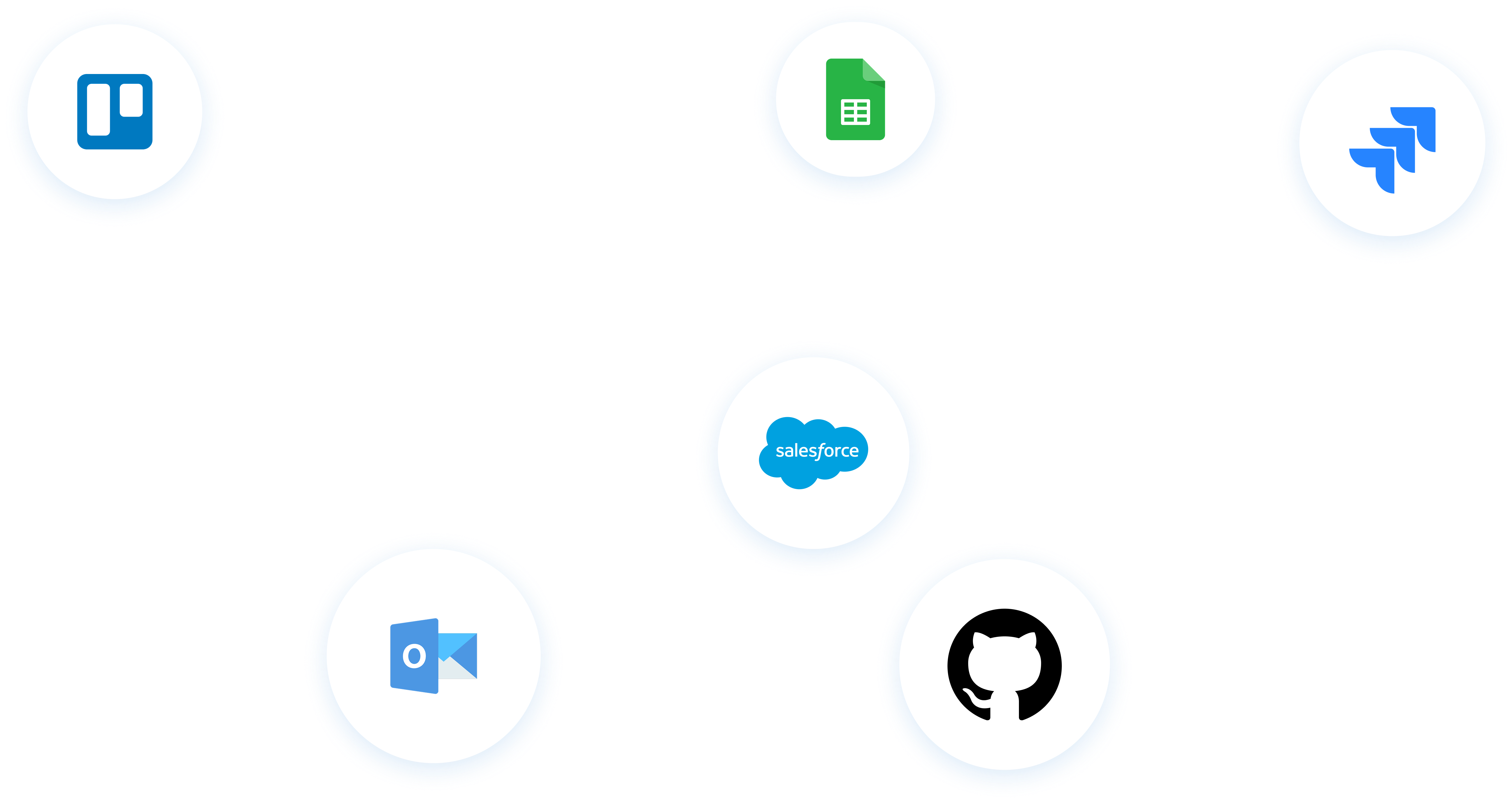
Capacity planning is figuring out how much work your team can handle and assigning resources accordingly. In a resource capacity planning context, it ensures the right people are available for the right tasks, prevents overload, and keeps projects on schedule.
Yes. In eResource Scheduler, overbooked resources are clearly marked with a red line on the scheduling chart. This visual cue helps managers instantly spot overloads, adjust allocations, and rebalance workloads before they impact timelines or team efficiency.
Color-coded heatmaps in eRS show at a glance which resources are free, partially booked, or fully booked. This visual feature of our workforce capacity planning software makes it effortless to balance workloads and plan projects without manually checking each schedule.
Yes. eRS lets you view resource capacity across multiple projects, identify over- or under-utilized team members, and reassign tasks accordingly. This ensures work is balanced, deadlines are met, and no one is overloaded.
Managers can forecast resource needs in a workforce capacity planning software like eRS by looking at upcoming project timelines, current workloads, and team availability. The system helps predict who will be needed when, making it easier to plan ahead and avoid bottlenecks.
In eRS, you can account for exceptions like vacations, training, or sick leave by marking them in the schedule. This ensures your resource capacity planning reflects actual availability and prevents overcommitting resources.
Capacity planning reports in eRS show where workloads exceed available resources. Managers can use this data to decide when to hire, reassign, or outsource, ensuring projects have the right team without overloading current staff.
Capacity planning is about understanding how much work your team can handle and preparing for future demand. Scheduling is about assigning specific tasks to people at specific times. A resource capacity planning tool like eRS helps bridge both, aligning future demand with day-to-day execution.
In eRS, you can quickly spot idle or underused resources with real-time dashboards and visual indicators. This feature in our workforce capacity planning software helps managers rebalance workloads and improve overall utilization.
Yes. eRS lets you see upcoming work alongside each team member’s available capacity. This capacity scheduling solution helps managers predict overloads, plan resources efficiently, and adjust assignments before projects fall behind.
Plan Smarter. Schedule Faster.
Join thousands already using eResource Scheduler to align teams, time, and tasks seamlessly.