#1 Top Trending Blog
Better Healthcare - How Resource Optimization Help Save More Lives
Resource Optimization is the process of increasing efficiency in how resources (in this case - people) are utilized in any given project or task.
Scheduling | Timesheets | Financials | Management Reports
14 Days Free Trial
Card Not Required

Accurate, up-to-the-minute view of resource management and allocation, scheduled efforts, remaining capacity, and resource availability for project work.
Centralized resource management pool coupled with skill matrix, accessible by all teams for scheduling qualified resources on projects.

Identify and schedule resources on projects based on their skills, experience, qualification, and capacity. Make informed decisions by implementing resource management strategies.

Resource Optimization is the process of increasing efficiency in how resources (in this case - people) are utilized in any given project or task.


"I was significantly impressed with level of customer service and effort spent to get us acquainted with the solution and a demo site set up for us to test out."
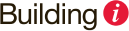

"eRS has been a huge boost to our team across Ontario tracking and planning vacation, training, project work and system installations."


"The interface is simple to use and the administration area allows you to use all the necessary custom features that fits with your business. Overall, a very useful tool that shares meaningful insights and data."


"eRS Cloud has given me capability both from a resource management point of view but also financial management, it's ease of use and flexibility set it apart from the others."


"Helped us successfully track demand planning & staffing shortages, resulting in better forecasting and hitting financial targets. Support is great & responsive! Would highly recommend!"
