Your go-to resource scheduler, now going mobile. eRS app
coming soon
Your team, perfectly aligned, manage every resource in one smart resource management software.

Resource Management Software Behind Teams Who Lead














Get full visibility into who’s doing what, when, and for how long, so every resource is planned, productive, and properly allocated. Gantt-style view shows real-time availability, workloads, and time-offs, helping you plan with clarity and better productivity.
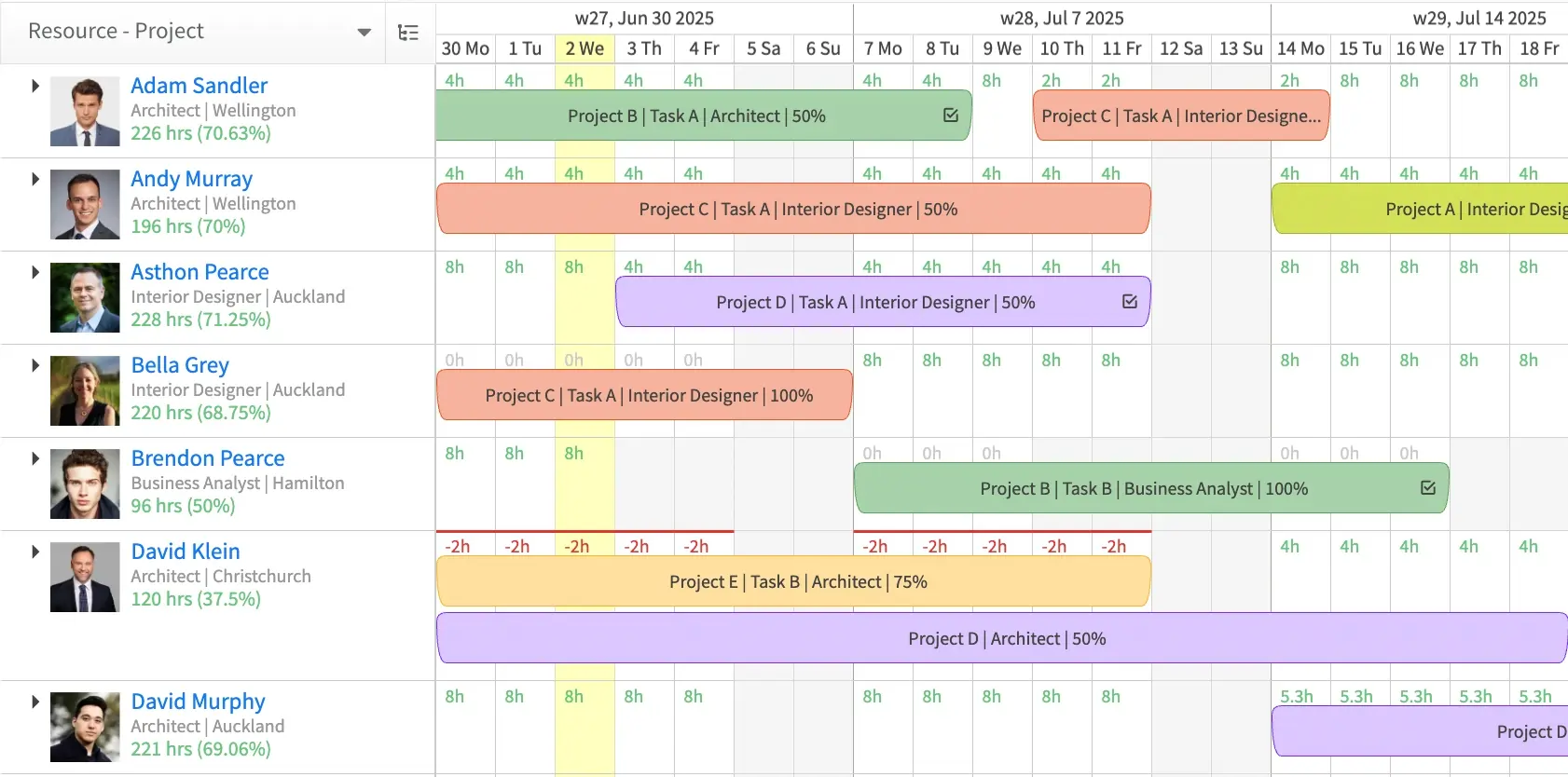
Break free from the 80/20 rule where a few people do most of the work. Ensure every resource is fully utilised, reduce idle time, and keep your entire team contributing meaningfully, leading to project success.
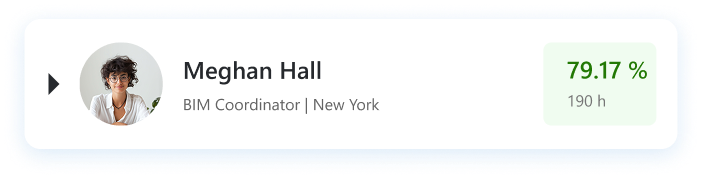
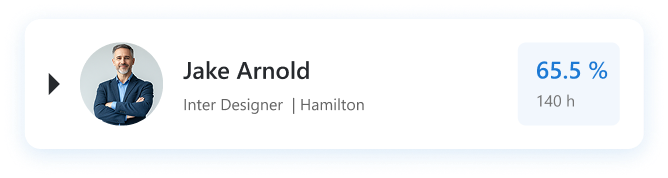

Share resources across teams and departments without conflict or confusion. Assign people where they’re needed most, balance workloads in real time, and keep every project moving, using one central resource pool.
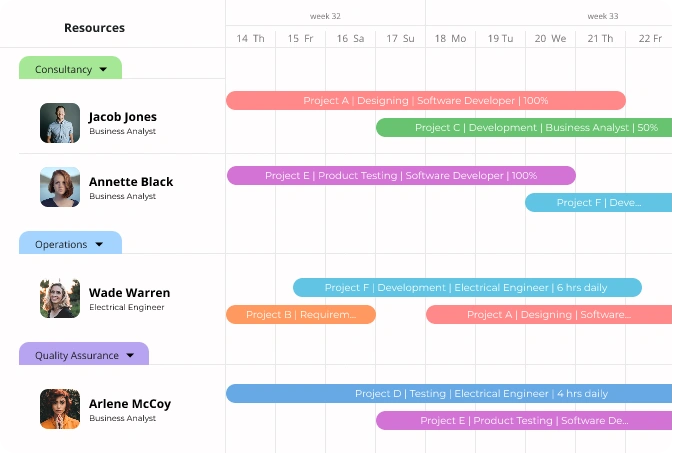
Schedule in seconds with drag-and-drop, cloning, bulk edits, and recurring bookings. Our resource scheduling software eliminates manual effort, speeds up changes, and keeps everything flowing without the chaos.
Put your A-player where they win. Use real-time visibility, skill filters, and streamlined resource requests to assign top talent to the right projects, without overlaps, delays, or last-minute firefighting.
Track actual work done with precision using built-in timesheets. Compare planned effort vs. actuals, ensure billing accuracy, and improve estimates over time, all critical for better human resource planning.
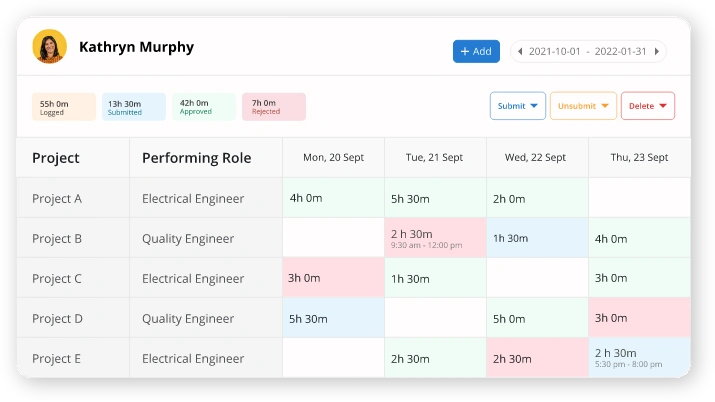
Connect seamlessly with your project management, HR, and finance systems. Our resource management software enables automated updates, streamlined workflows, and better collaboration across teams.
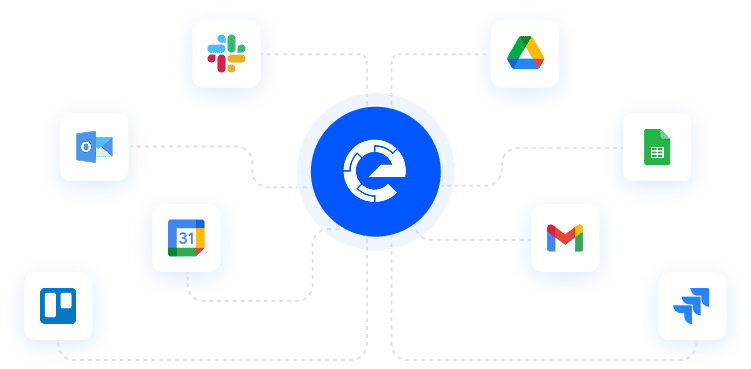
Time is money. Don’t waste either. Track exact billable and non-billable hours, cut through the fluff, and see where your team’s time exactly goes. Because what gets tracked gets billed and what gets billed gets taken seriously.
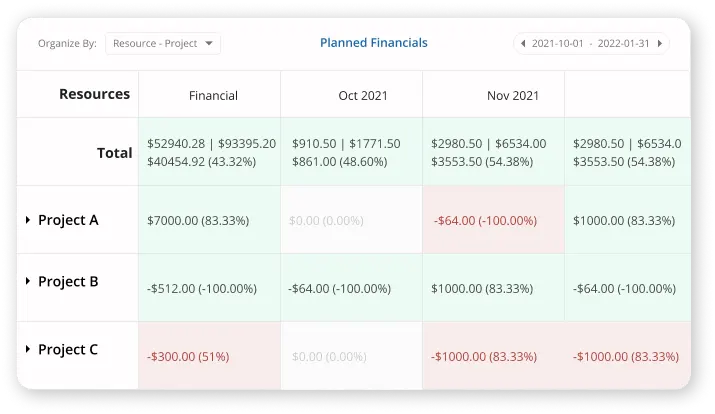
Never start a project short-handed. Assign the right number of people based on availability, role, and demand. Plan ahead, fill gaps early, and make sure every project kicks off with the team it needs to succeed.
Leverage real-time analytics to drive data-backed decisions. From resource utilization to capacity forecasts, get the insights you need to optimize planning, control costs, and improve performance across the board.
Connect eResource Scheduler to your favorite apps and system, so your scheduling stays in sync without extra effort.

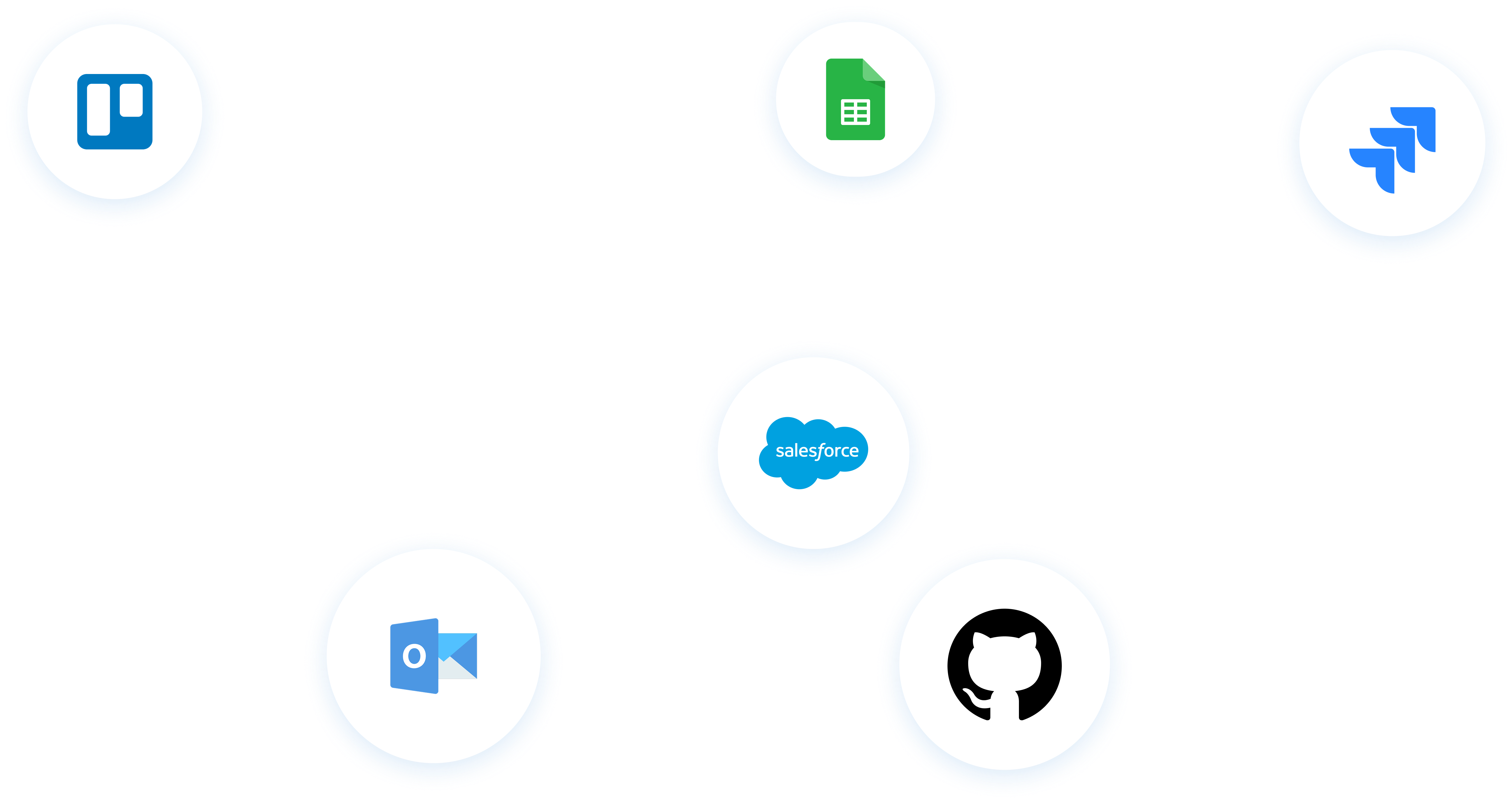

"I was significantly impressed with level of customer service and effort spent to get us acquainted with the solution and a demo site set up for us to test out."
Darren Edgerly
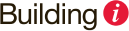

"eRS has been a huge boost to our team across Ontario tracking and planning vacation, training, project work and system installations."
Jacek Pawłowski


"The interface is simple to use and the administration area allows you to use all the necessary custom features that fits with your business. Overall, a very useful tool that shares meaningful insights and data."
Claudia Dickinson

Adapt our resource scheduling software to your team's unique structure. Set custom roles, access levels, and views without needing a developer.
Optimize your resource planning to minimize idle time, improve productivity, and ensure every project stays on track and within budget.
Get real-time insights into resource availability across teams and locations. Avoid conflicts and assign the right people, every time.
Automate your resource requests and approvals with a clear, built-in workflow that keeps everything moving, without delays or back-and-forth emails.
Who should use eResource Scheduler?
eRS is ideal for teams, managers, and organizations of all sizes looking to simplify resource management. Whether you’re handling people, projects, or equipment, eRS gives you clear visibility, smarter scheduling, and better utilization, all in one easy-to-use platform.
How can I improve my team’s productivity and utilization?
With eRS, you can see who’s available, who’s overloaded, and where your resources are best allocated. Real-time dashboards, heatmaps, and alerts help you reduce idle time and overbooking, ensuring every team member is working at peak efficiency.
How can eRS help me make smarter decisions for projects and resources?
eRS gives you a full picture of schedules, capacity, workloads, and upcoming projects. By forecasting resource needs, you can plan smarter, make informed decisions, and avoid project delays or bottlenecks.
Can I get detailed reports on my team’s capacity and workload?
Absolutely. eRS offers comprehensive, customizable reports about timesheet, project progress, availability, and utilization. These insights help managers identify trends, optimize schedules, and make data-driven decisions with ease.
What challenges can resource management software solve for growing businesses?
Growing teams often struggle with overbooking, missed deadlines, and inefficient resource allocation. eRS solves these by streamlining scheduling, improving visibility, boosting utilization, and providing actionable insights to keep projects on track and teams productive.
What is included in the free trial?
The eRS free trial lasts 14 days and gives you full access to every module—scheduling, timesheets, financials, and more. Explore with sample data or your own, and even get personalized support from an account manager for a smooth setup.
How secure is the data stored in eResource Scheduler?
eRS is SOC 2 Type 2 certified, ensuring enterprise-grade protection for your data. With industry-standard encryption, role-based access, and regular backups, your project and resource information stays secure, private, and fully compliant.
Can eRS manage non-human resources like equipment or rooms?
Yes. eRS isn’t limited to people. You can schedule, allocate, and track non-human resources like conference rooms, equipment, or tools, ensuring everything your team needs is available when and where it’s required.
How easy is it to onboard my team onto eRS?
Very easy. eRS offers intuitive setup, guided tutorials, and role-based permissions to get your team up and running quickly. Whether your team is small or spread across departments, onboarding is smooth and hassle-free.
Does this resource management software support remote teams?
Yes. eRS is cloud-based, so distributed teams can access schedules, update availability, and collaborate in real-time from anywhere, perfect for remote, hybrid, or multi-location teams.
Is mobile access available for scheduling on the go?
Absolutely. eRS works on smartphones and tablets, letting you check schedules, approve requests, log hours, and update tasks on the move. Your team stays productive, even when they’re away from the desk.
Is it possible to control who can view which schedules in eRS?
Yes. Role-based access ensures resources see only their schedules while managers get visibility into their team’s calendar. This keeps sensitive data secure and makes managing multiple teams effortless.
Plan Smarter. Schedule Faster.
Join thousands already using eResource Scheduler to align teams, time, and tasks seamlessly.